EPIC SCHEDULING AND DISPATCHING

30+ Years of Building Field Service Software
We've built something truly spectacular. Our dispatch board is built for speed and scheduling efficiency.
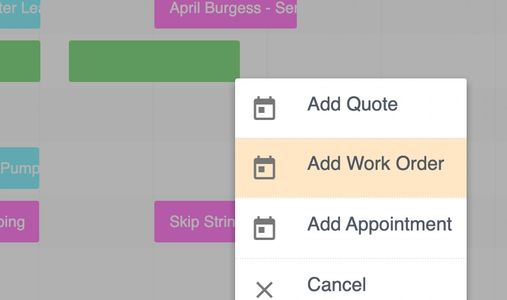
It all starts with a simple drag and drop.
Creating a new quote or work order starts with a simple drag and drop on our dispatch board. There, you can easily see open time slots for the day. Once created, a quote or work order instantly becomes available on your service tech's mobile device—no apps to download or update!
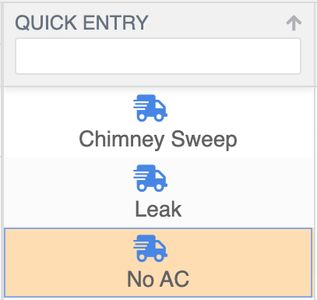
What if I schedule a LOT of the same type of stuff?
No problem! You can quickly set up your most common workflows with our quick entry templates. Those workflows can contain duration, priority, type, notes, and even quote or work order line items. Once you've set up a quick entry, you can simply drag it from the quick entry menu onto an open time slot on the dispatch board. This will drive your scheduling time down to seconds.
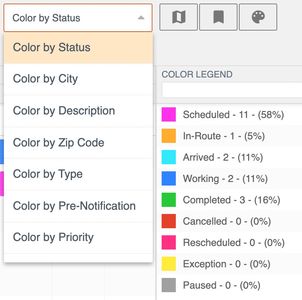
Multiple Color Coding Options
We've got colors! You can color code the dispatch board several different ways depending on your job process. Want to see colors by service address, city, or zip code? We've got you covered. Want to see colors by job type or priority? We can do that, too. There's even an option to color by status. That way you can watch the dispatch board change in real-time as the service techs travel, arrive, start, and complete work!
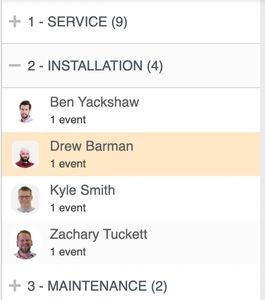
Group the Dispatch Board by Department
By default, your employees are grouped by department, allowing you to easily schedule and view work. You can expand/collapse departments so you can focus on exactly what you want to see. This works great for large businesses that have separate teams for sales, service, and installation.

LIVE MAPS!
Our dispatch board gives you a real-time view of your employees' locations based on their disposition changes. If you have an extra TV around the office, you can throw it up on a wall and get a super cool, real-time view of your entire workforce!

Waiting List Like No Other
Waiting on parts to finish a job? Or for a customer to make a decision on material choice? Either way, we've got you covered with our waiting list. You can put any job on the waiting list, then track and monitor its status, dragging it back onto the dispatch board when it's ready to go.

Got crews?
Company made up of up crews? FIELDPAY can handle that. As a matter of fact, you can clock in everyone on your crew with a single tap when you arrive at a job site. In the example to the left, the solid pink time bar represents the crew leader, and the shaded pink time bars represent their crew members on that same job.

Routing On-The-Fly
Ever wish you could drag 10 jobs to a specific service technician, then click a button and have them automatically routed? With FIELDPAY, it's possible. Once you've assign jobs to each service tech, FIELDPAY can automatically route them in the most efficient order available, setting each start time based on the calculated drive time between stops! AMAZING!
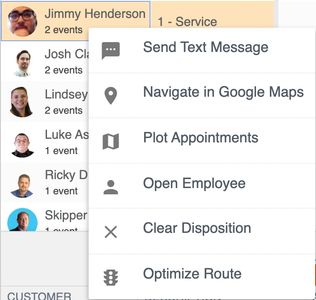
Send text message to your service techs.
We've built in the ability to send your service techs a text message. You can also send them the link to log in to FIELDPAY, right from the dispatch board. There's no apps to download or update. Our platform is created with the latest technology from Microsoft and runs in any internet browser!
READY TO GET STARTED?
NOT YET - STILL LOOKING
NOT YET - STILL LOOKING
NOT YET - STILL LOOKING
YES! - I'M READY
NOT YET - STILL LOOKING
NOT YET - STILL LOOKING
STOP making your current software provider rich. There is a better way. Switch to FIELDPAY today!
© 2021 FIELDPAY all rights reserved.