FIELDPAY IS THE ICING ON THE CAKE
The Icing on the CAKE
We've heard the same concerns from our Customers for 30+ years.
"We want something EASY."
"Our service techs must WANT to use it."
"We don't have time to train, it's got to be INTUITIVE."
"Keep it simple, stupid."
"FAST! It's got to be blazing fast."
"NO APPS to download and update."
We've listened to you, and now, we're delivering!
YOUR BRANDING

Select the color scheme that best fits your brand.
With FIELDPAY, you can pick from a selection of modern color themes that best fit your company branding. You can also change the app name from FIELDPAY to your company name! These simple changes give your business a professional look and feel.
MULTI-LANGUAGE SUPPORT
SPANISH
SPANISH
SPANISH

FRENCH
SPANISH
SPANISH

ENGLISH
SPANISH
ENGLISH
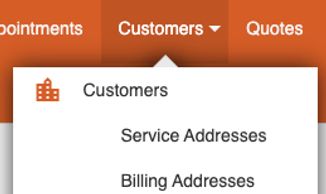
WHY IT'S SO EASY
GRID VIEW
GRID VIEW
GRID VIEW
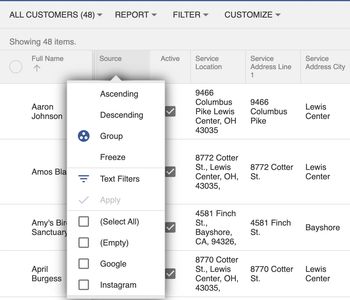
Everyone knows and understands Excel. With FIELDPAY, we have a similar look and feel with our grid views. You can sort, filter, and group any column, just like you can in Excel. It's a simple, elegant presentation, with mind-blowing potential!
MAP VIEW
GRID VIEW
GRID VIEW
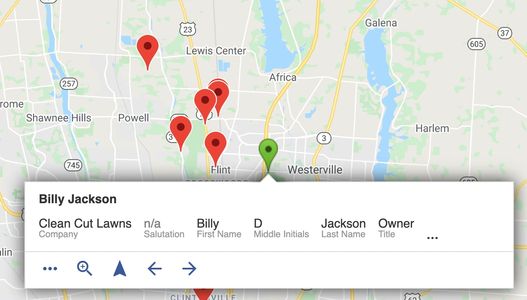
One click from grid view, and BAM! Your data is presented on a map. It's so simple. Seeing your customers, employees, quotes, work orders, etc. on a map is HUGE for field service companies. The map respects all of your filter and sort options.
CHART VIEW
CALENDAR VIEW
CALENDAR VIEW

Who doesn't love having their data presented in beautiful charts? With FIELDPAY, charting your data just takes a click. We've built a set of amazing dashboards that give you real-time insight into your business.
CALENDAR VIEW
CALENDAR VIEW
CALENDAR VIEW
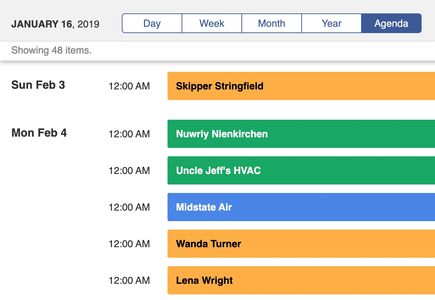
With FIELDPAY, we give you the ability to present your data in a calendar view. You can see your data in a day, week, month, year, or agenda view, all with a single click.
LOW LIGHT? TRY DARK MODE

Dark Mode is GREAT in low light.
Not only is dark mode super cool, it's easy to see in low light. Working in the evening or overnight? With FIELDPAY's dark mode, you can focus on what matters and easily view the details of your job.
READY TO GET STARTED?
NOT YET - STILL LOOKING
YES! - I'M READY
STOP making your current software provider rich. There is a better way. Switch to FIELDPAY today!
© 2021 FIELDPAY all rights reserved.