Integrate with QuickBooks Online

Build on your existing accounting system.
Already using QuickBooks Online? Great news! FIELDPAY integration means you can bring in your existing customers and items to start scheduling work and collecting payments right away. When you finish a job in FIELDPAY, tap a button to post the invoice back to QuickBooks. Simple!
End-to-End Integration
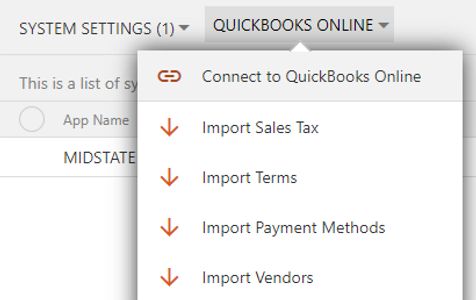
Import Existing Customers and Data
Want to get hit the ground running with FIELDPAY? Connect to QuickBooks Online to instantly import customers, line items, employees, estimates, and more.

Build Up Invoices in the Field
As your technicians work, they'll build up work orders with each item added and service performed. Then, at the end of the job, they can convert their work order to an invoice, collect a payment, and post everything to QuickBooks.
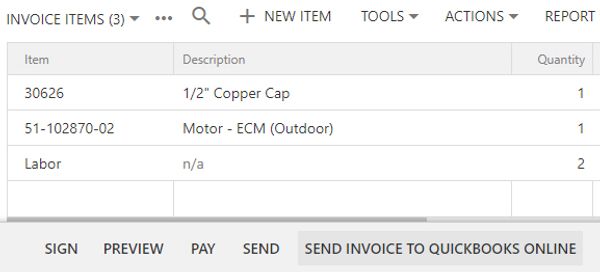
Post Invoices and Estimates
Once you finish working, you can send your invoice (and any payments) to QuickBooks Online, seamlessly updating your customer records there. You can also post estimates generated in the field!

No QuickBooks? No problem!
Not using QuickBooks? Don't worry, FIELDPAY works just fine as a do-it-all field service management software on its own. The QuickBooks integration is totally optional!
READY TO GET STARTED?
NOT YET - STILL LOOKING
YES! - I'M READY
STOP making your current software provider rich. There is a better way. Switch to FIELDPAY today!
© 2021 FIELDPAY all rights reserved.