Finally, Purchase Orders that make sense

FIELDPAY purchase orders fit into your business, not the other way around.
In the field service business, you have inventory spread out across multiple trucks and buildings. FIELDPAY gives you a purchase order system that reflects this reality. Scroll down to discover how it works.
HOW IT WORKS
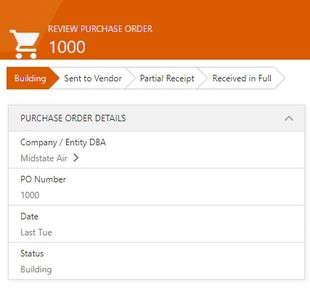
Create the Purchase Order
During the work day, your technicians will go about their regular business, creating new work orders when a job calls for additional parts they don't have on hand.
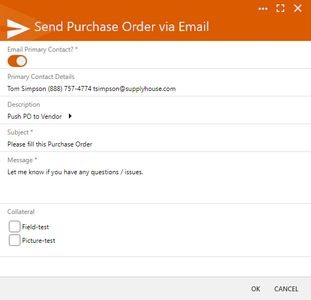
Ordering From Vendors
With multiple techs in the field, it doesn't make sense to create a new purchase order for every job and every truck that needs material. With FIELDPAY, an office admin can push a single purchase order to a vendor at the end of the day, without having to manually add up all of the items from multiple techs.

Complicated order? No problem!
If a work order has 7 purchase order items and all 7 of them need ordered from separate vendors, FIELDPAY will create seven purchase orders, one for each vendor. If a purchase order already exists for one of these vendors, the new items will simply get added to it. Amazing!
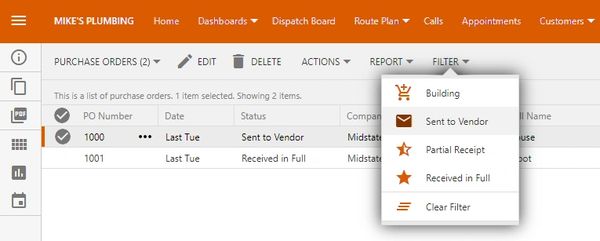
Receiving Purchase Order Items
Your office admins can drill down and view purchase orders by status. Once you start receiving items, you can record that receipt (or partial receipt) by selecting the purchase order and entering the item count you got in.
READY TO GET STARTED?
NOT YET - STILL LOOKING
YES! - I'M READY
STOP making your current software provider rich. There is a better way. Switch to FIELDPAY today!
© 2021 FIELDPAY all rights reserved.